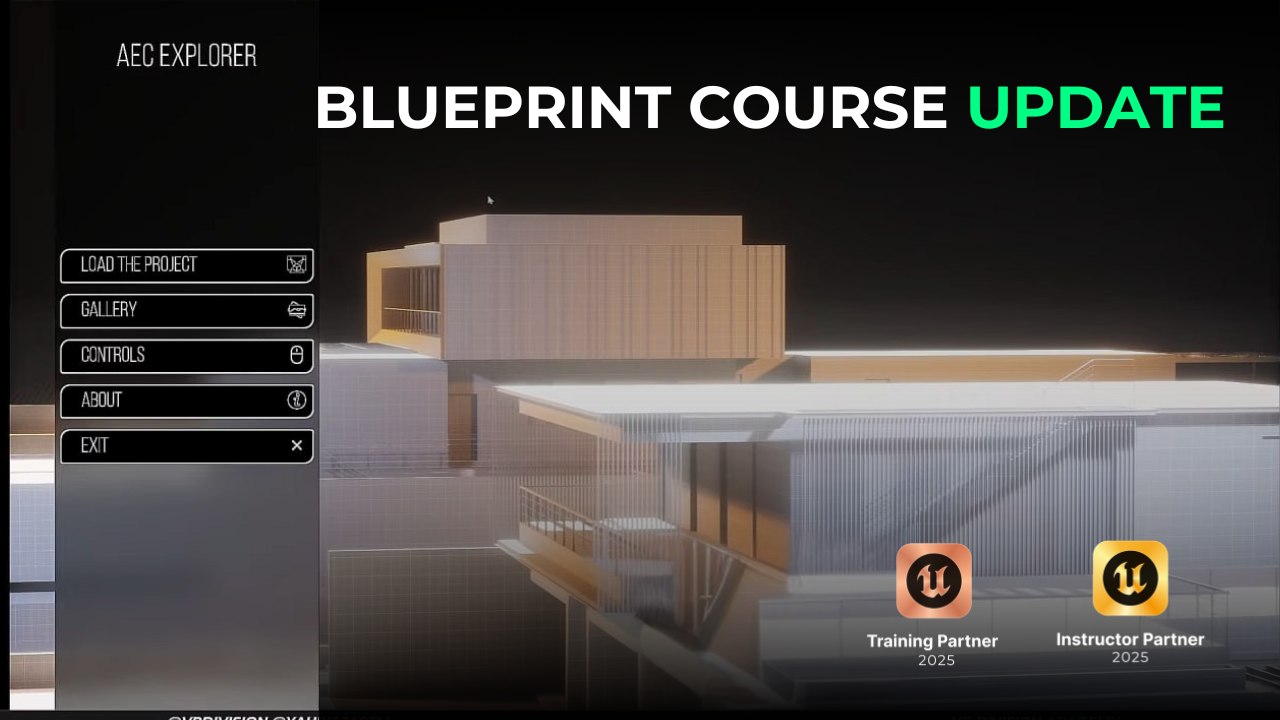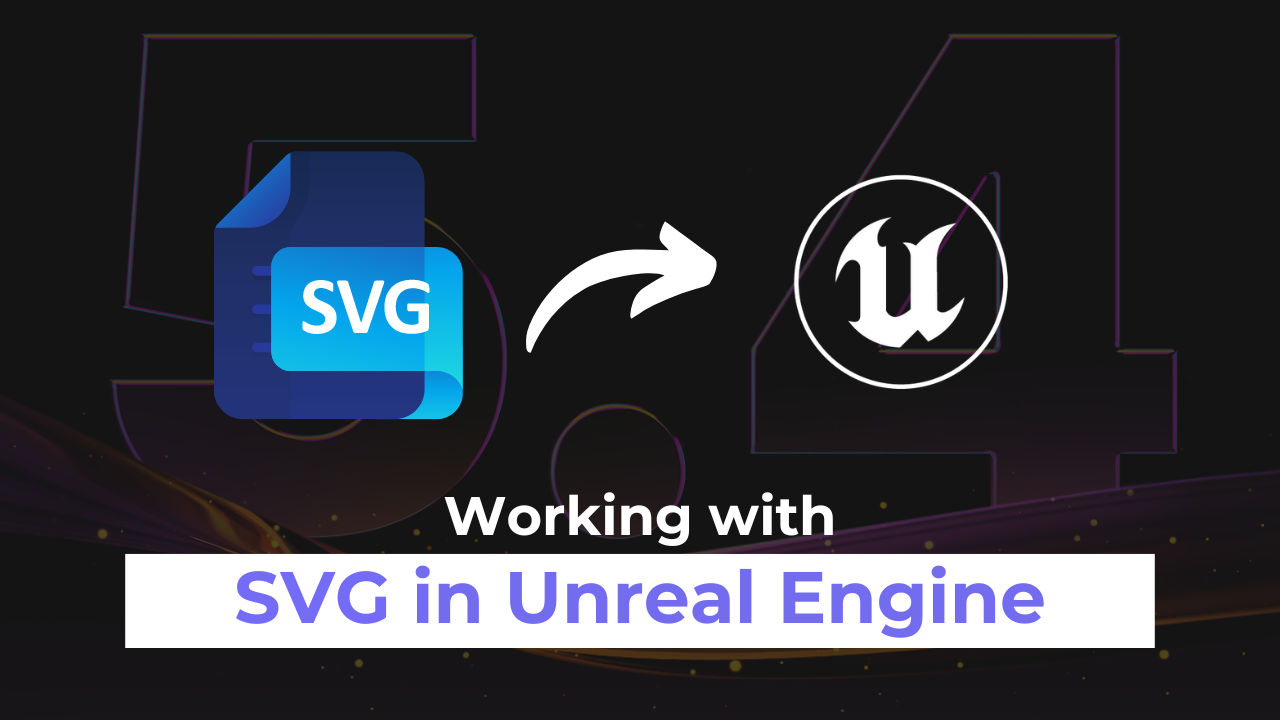Make Unreal Engine 5 Stress Free!
We are on a mission to inspire one million people learn Unreal Engine.
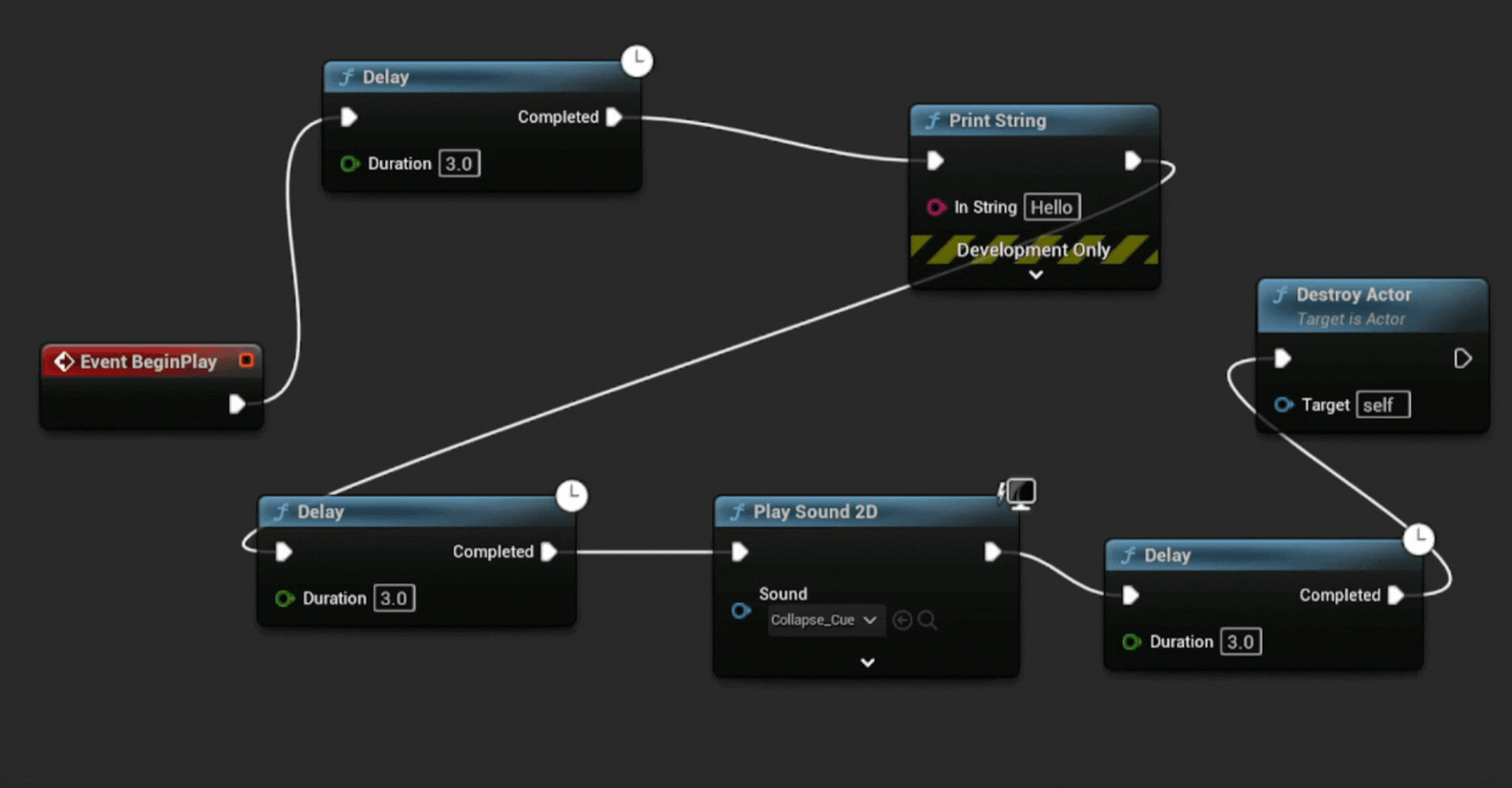
Top Online Courses
Courses
Experience the best with our platform
Reward Points


Win Reward Points
Buy course, complete course, incarese activity & many more way to win club points. You will be able to use your club points to get free prizes and courses. Start using the system now and collect points!
What Our Customers Say
text here text here text here text here

text here text here text here text here

text here text here text here text here

For Better Experience Use Mobile App
Buy course, complete course, incarese activity & many more way to win club points. You will be able to use your club points to get free prizes and courses. Start using the system now and collect points!
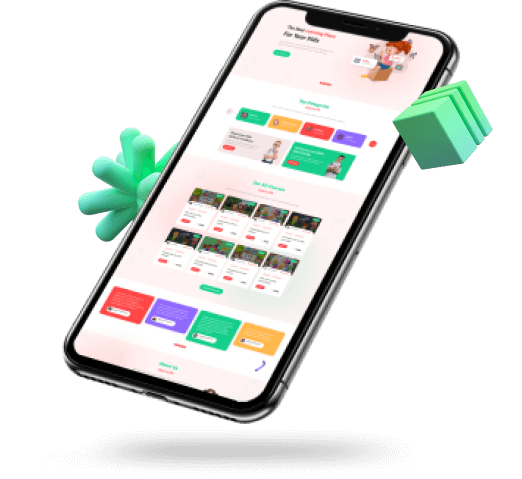
Instructor
Your instructor is a certified Epic Games Authorized Trainer with over 10 years of experience in Unreal Engine. Specializing in architectural visualization, interactive experiences, and real-time rendering, he has helped countless architects, designers, and 3D artists master Unreal Engine and bring their projects to life.
With a passion for teaching, he has developed easy-to-follow, hands-on lessons that break down complex Blueprint systems into practical, real-world applications. Whether you're a beginner or an experienced user, you'll gain the skills needed to build stunning, interactive environments—without writing a single line of code

Instructor Partner 2024

training Partner 2024

Instructor Partner
Yahiya Jasem

Training Partner
Questions?
You've got questions. We've got answers.
FAQ
Introduction To Unreal Engine & Epic's Eco-System
- What Is Unreal Engine? | The power and the future of real-time technologies
- Epic Games Eco-System, Launcher & Resources
- Downloading Unreal Engine and Creating new projects
- Introduction to Unreal Engine projects structure
- First look and overview of Unreal's user interface
- Movement & Navigation
- Transforming and manipulating objects
- View Modes
- Post Process Volume (PPV) & Exposure Controls
- A cheat sheet of shortcuts and useful tips
Data Pipelines & Asset Preperation
- Overview of Content Asset Types & Data. What's created in unreal & what's created using external applications
- Adding readily available content to our projects from the marketplace
- How to prepare our 3d assets and data.
- Enabling Plugins (Datasmith, USD, Alembic, Geometry Cache, SpeedTree, LiDAR, glTF)
- Importing FBX files and learning about the import options
- Introduction to Static Mesh Editor
- Generate Collision objects
- Importing Skeletal Meshes & Animations
- Importing Textures
- Installing Unreal Datasmith
- Exporting with Datasmith
- A cheat sheet of the Industry's best practices.
Materials & PBR Workflows
- Intro to What & Why we use PBR workflows (Physically Based Rendering)
- Introduction to the Unreal Material Editor
- How to create materials in Unreal
- Exploring Basic Material Nodes and Functions
- Introduction to Material Instances & Master Materials
- Importing Textures
- Working with the Texture Editor
- Using Masks to create more advanced shaders
- Creating emissive materials
- Create Translucent materials
- Ways to control Normal textures Intensity
- Intro To Material Functions
- Blending Materials
- A cheat sheet of top-used material nodes.
Fundamentals of Lighting
- Unreal Engine Lighting Concepts
- Static vs Dynamic Lighting
- Types of lights
- Lights properties
- Lights mobility
- Introduction To Lumen
- Setting up Lumen in project settings
- Lumen Quality Control
- Lumen Visualizers
- Enable Plugins
- Exercise: Lighting a scene with Lumen
- A cheat sheet in lighting
Introduction to 3d modeling in Unreal
- Why should we learn 3d modeling in Unreal Engine?
- How to enable the 3d modeling tools
- Understand UI, Polygroups & Selection
- Working with standard primitives
- Working with custom shapes (Poly, Path Extrude & Path Revolve)
- Append & Duplicate geometry
- Poly Edit & Modeling
- Introduction to SUbD modeling in Unreal.
- Booleans & Mesh Cut
- Deformers in Unreal
- Sculpting & Voixalizing in Unreal
- UV Mapping & Unwrapping tools in Unreal
- A cheat sheet of the 3d modeling tools.
Introduction to 3d modeling in Unreal
- Intro to world-building
- How to create new landscapes
- How to import landscapes & a brief look at technical details
- Landscape editing & sculpting tools
- Create a basic landscape material
- Painting the landscape
- Using Megascans assets
- Intro to Foliage Tool
- Creating an open-world scene in Unreal